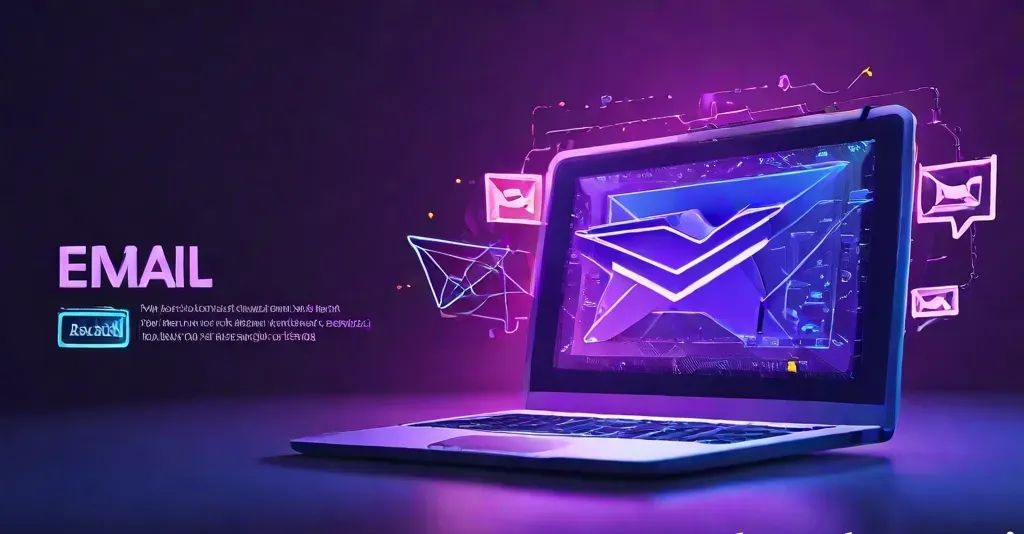In today’s world, we use our Gmail or email accounts for everything—from gaming to banking—but have you ever thought about their security? If not, you should. Imagine your email account gets hacked—it’s like everything you own is compromised. Think about how big of a problem that could be.
To prevent this, in this video, I will guide you through essential email security settings that you need to enable right now. Once done, you can use your email ID without any worries.
Welcome to our channel Class and City! I will show these settings on a mobile phone, so first, watch carefully and then apply these steps to your own phone.
Steps to Secure Your Email Account
-
Open Your Gmail Application
- Tap on the icon of your email ID.
- Select the "Google Account" option.
-
Access Security Settings
- Navigate to the Security section.
- First, add a recovery phone number:
- This allows you to recover your account if you forget your password.
- Simply tap on "Recovery Phone Number," enter your email password, and tap "Next."
- Add your phone number or update it if needed. Verify it via the OTP sent to your phone.
-
Add a Recovery Email ID
- Enter an alternate email address.
- Verify it with the code sent to your recovery email.
-
Enable Two-Step Verification
- This is one of the most important security features. Even if someone knows your password, they cannot log in without permission from your mobile device.
- To enable it, follow these steps:
- Enter your password, select your recovery phone, and verify via OTP.
- Once completed, tap "Turn On."
- Now, whenever someone tries to log in, you’ll receive a permission request on your phone.
-
Manage Logged-In Devices
- Scroll down to see all devices where your email ID is logged in.
- You can log out from devices you no longer use.
-
Manage Third-Party App Access
- Check which apps or websites have access to your email.
- Remove access to apps you no longer use by tapping "Remove Access."
-
Enhance Browsing Security
- Enable the Enhanced Safe Browsing feature.
- This ensures your Chrome browser blocks harmful websites and protects your data.
- Enable the Enhanced Safe Browsing feature.
-
Set a Lock on Your Mobile Phone
- If you haven’t already, secure your phone with a PIN, pattern, or password.
By enabling these essential security settings, you can significantly reduce the risk of hacking and other issues. Most people set up an email account but forget to secure it, which leaves them vulnerable to cyberattacks.
So, secure your email account today and use it worry-free!
If you found this video helpful, please like the video and subscribe to the channel. See you in the next video!